And no, I’m not talking about an @gmail.com e-mail address. You can use your @yourdomain.com e-mail address in Gmail, just like you can in Outlook.
For example, Here is my login screen for my email account through Gmail.
Using Gmail, it’s easy to customize your login screen and when inside, it’s easy to create and manage new email addresses.
Also, if you don’t have your own domain, get one. It’s unprofessional to be sending e-mails from a yahoo.com or gmail.com account. You can do some quick google searches for instructions to be up and running within an hour.
For years I was obsessed with Microsoft Outlook. I learned and used everything Outlook offers and it’s a great platform and highly recommend it, but in my opinion Gmail is best for the independent agent selling life insurance over the phone.
Here are my top 5 reasons why:
1. Search with Gmail is MUCH faster than Outlook. It also searches within attachments which is very helpful. When you’re doing volume, being able to search your inbox quickly is a big time save.
2. You can send SMS text messages to your prospects! You just have to enable SMS in “Google Labs” within your settings. Prospects respond much better to texts as opposed to e-mails. When a prospect doesn’t respond to my emails or phone calls, I text them through my email. The response comes back via chat or email.
3. Having access to your email from anywhere with an internet connection is HUGE! You can literally work from anywhere (in the world) that has an internet connection.
4. Yesware add on. This is free and you can check a box on an outgoing email to “Track”.
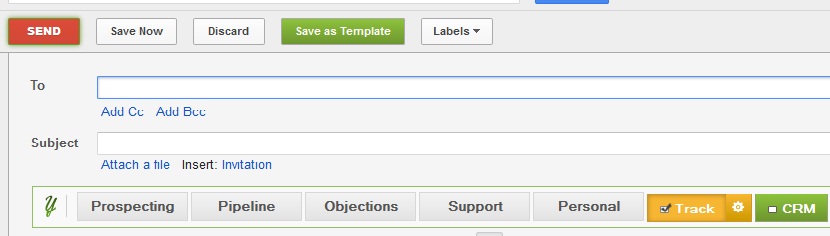
This lets you know when someone opened your email and if they clicked on your link or opened the attachment within an email. Huge for e-mailing quotes. You can also create email templates for you follow ups, quotes etc and sync with your CRM. Big time saver as well.
5. Google Docs. Sharing spreadsheets and documents with other Google users is huge. Personally, I use a shared Google spreadsheet to track my referrals and update the status of each of them. The person referring the business can check updates whenever they want (life insurance is required for the transaction to go through so they have a vested interest). I also use Google docs for my Virtual Assistant’s tasks and writing content for my blogs.
There are a ton of other features and add-ons that could fill up many other articles. These are the main ones.
For those of you not happy or impartial to your current e-mail provider, I’d recommend Gmail. If you’re worried about the burden of learning a new system don’t be. There are plenty of training videos online.
Also, for $100 or so, you can find a “Google Apps Certified Consultant” who will set everything up for you if you don’t want to spend the time to do it yourself.
For those of you currently using Gmail, check out Yesware and also take advantage of text messaging!
There’s nothing wrong with using Outlook, I’ve just found Gmail to be more robust for life insurance agents selling over the phone.




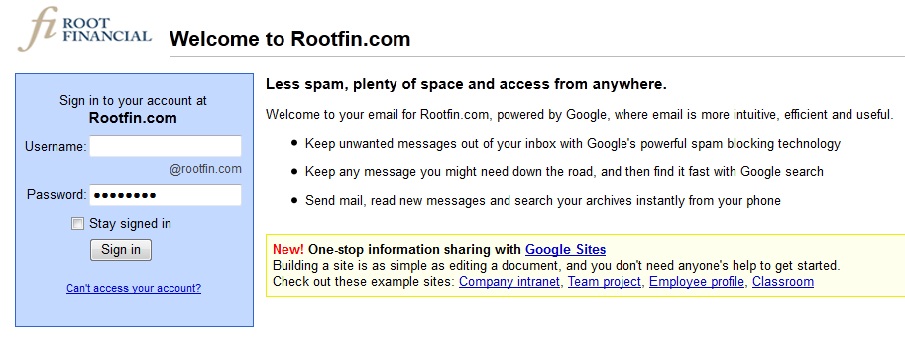
1 Comment
[…] Re: Does Anyone Use? Go to Top check out jroots blog post; Gmail For Life Agents Selling Over The Phone […]